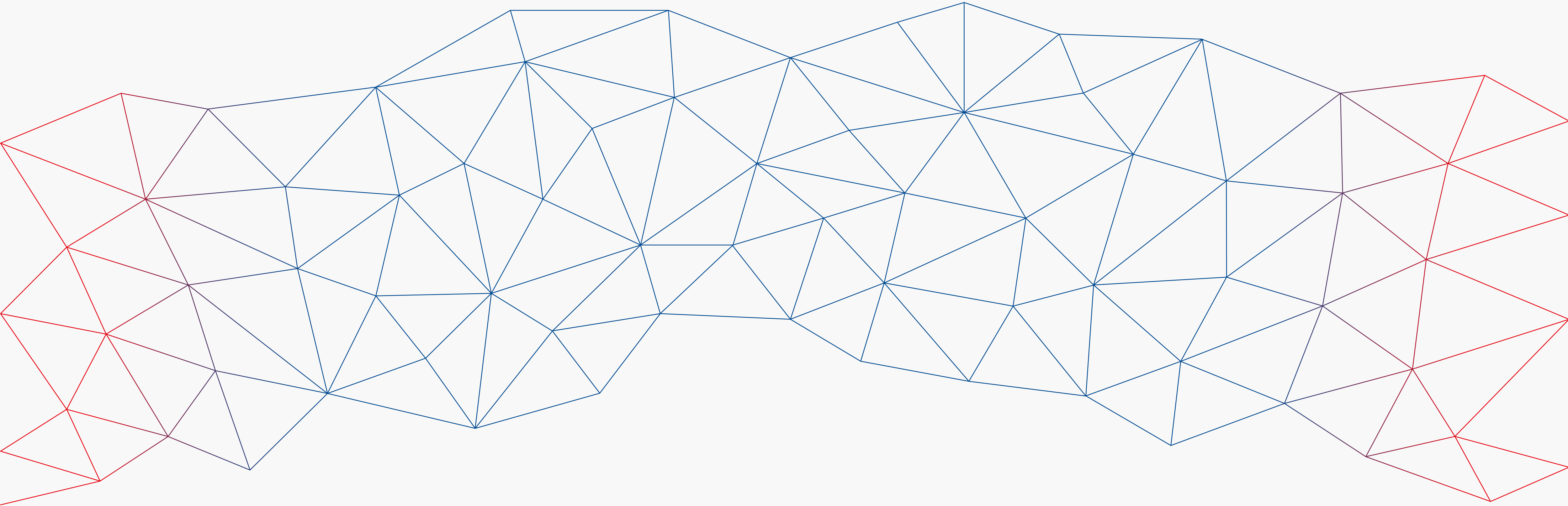Delete access
You can delete access to the survey and application platform (EHP). The deletion process varies, depending on the role.
In a first step you can only delete access to the EHP for various roles.
Delete an authorisation coordinator
If you wish to delete an authorisation coordinator (AC), please do this on the following linked page.
Delete an authorisation coordinator
Delete access for other users of the EHP
Persons with a role assigned by an AC must be deleted by an AC within the EHP.
Instructions for this can be found in the following document:
Delete portal access
In a next step, you can delete access to the FINMA portal. Here, select the option “Delete account” in the FINMA portal. You will then no longer have access to the applications on the FINMA portal.